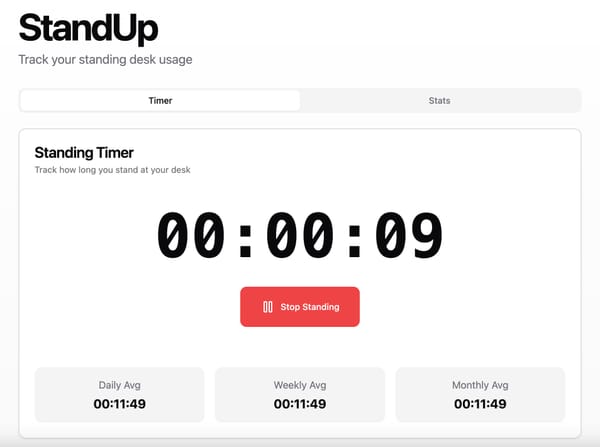Building a Link in Bio Site with AI: A Non-Developer's Journey

As I prepared for my upcoming talk at CloudFest 2025 about prototyping with AI, I found myself facing a familiar conference dilemma: business cards. You know how it goes - you collect cards, they end up scattered across your desk, and valuable connections get lost in the shuffle. This got me thinking - what if I could create something better? Not just a digital business card, but a comprehensive solution for managing conference connections.
The Vision
I envisioned a "link in bio" site that would do more than just display my contact information and social profiles. I wanted something that could capture and organize contacts I meet, automatically send emails, and even scan physical business cards. Instead of reaching for an existing solution, I decided to practice what I'd be speaking to at CloudFest - using generative AI to build custom solutions.
Building with V0
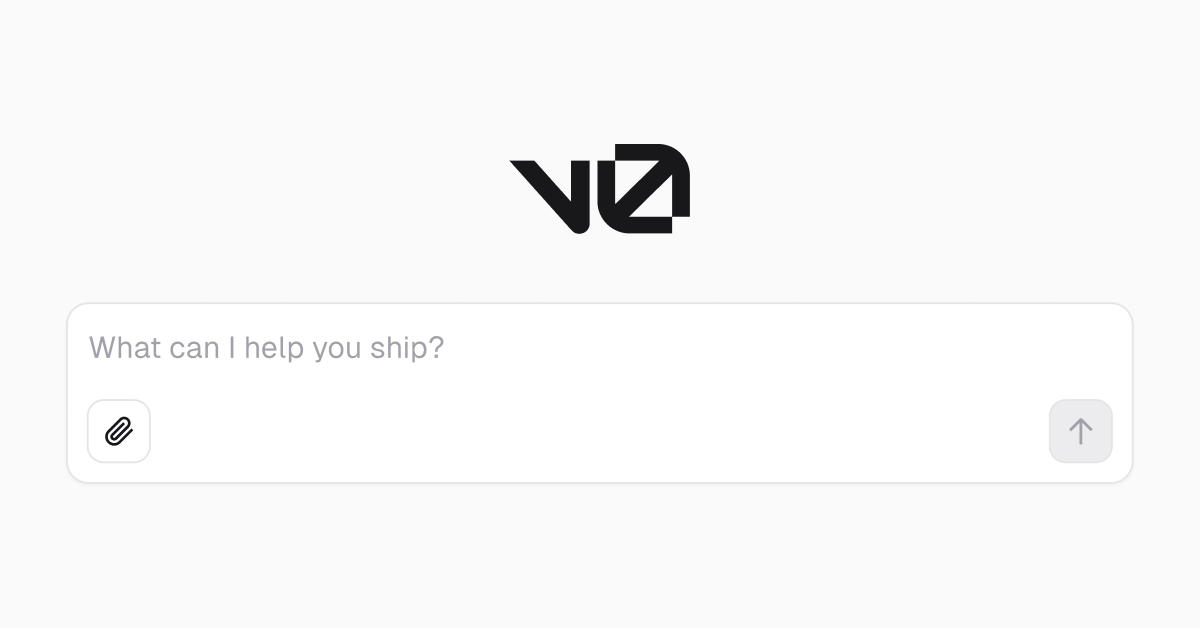
I turned to V0, Vercel's AI-powered development tool, to bring my vision to life. The initial steps were straightforward - creating a basic link in bio page with a contact form integrated with Resend for email functionality. But as often happens with creative projects, my ambitions grew. I wanted to add business card scanning capabilities using a free OCR API for image recognition.
The Reality Check
As a non-developer using AI tools, I quickly learned some valuable lessons:
- AI can be both empowering and limiting. These tools open up possibilities you might not attempt with traditional website builders, but when you hit technical barriers, debugging becomes a unique challenge.
- The "rabbit hole" effect is real. Sometimes, asking AI to add more features leads to a cascade of build issues. I found myself playing detective with network tabs and error messages, hoping each new build would fix the problems.
- Even simple things can be tricky. Random small things may take an unexpected hour of troubleshooting. Sometimes, the solution is as simple as redeploying your site.
Scaling Back for Success
Eventually, I had to make a practical decision. The advanced OCR features were causing more headaches than they were worth. Instead of fighting with camera APIs and image recognition, I scaled back to a simpler solution: allowing users to attach business card images to the contact form that gets emailed to me.
Is it as flashy as my original vision? No. Does it solve my core problem of organizing conference connections? Absolutely.
Practical Prompts That Worked
One of the most common questions I get about AI development is, "What do I actually say to get what I want?" While the exact wording might need some back-and-forth, here are the core prompts that successfully guided V0 to build key features for my link in bio site:
- "Add my contact information and allow users to send my info to themselves to their email. Use the resend integration and have it be sent from contact@carmada.bio"
- This prompt helped create the basic email functionality using Resend integration.
- "Add short cut links for my bluesky account: [URL], LinkedIn: [URL], and to my Ghost blog: [URL]"
- Sometimes the simplest prompts work best for straightforward features.
- "Create a contact form that users can submit their info and upload an image of their business card"
- This was the scaled-back version after the OCR complexity, and it worked perfectly.
- "Embed this ghost blog subscription code onto my page so that users can sign up to the blog"
- Integration with existing tools often requires clear, specific prompts.
- "Add rich meta data to my site for better previews, SEO, and more"
- Don't forget about the invisible but important features!
A quick note: These prompts sometimes worked perfectly, and often, it took a few iterations to get exactly what I wanted. Think of them as conversation starters rather than magic commands.
Key Takeaways
Working with AI development tools has taught me several valuable lessons:
- Start simple and iterate. It's better to have a working basic solution than a broken complex one.
- When things go wrong, don't be afraid to roll back to your last stable version.
- AI tools are impressive but imperfect. They might not nail API implementations perfectly, so basic technical literacy helps immensely.
- Sometimes testing in production reveals that "errors" in development weren't really errors at all.
- Document your stable versions - you never know when you'll need to roll back.
The Final Result

My link in bio site now lives on a custom domain, costs nothing beyond my existing Vercel pro account, and solves my initial problem. While I'm still working on automating the email organization piece, I'm happy with what I've built.
The experience reinforced something important about AI-powered development: it's not about building the most feature-rich solution possible. It's about building something that works for your specific needs, even if that means scaling back your initial ambitions.
For non-developers exploring AI development tools, remember this: your technical limitations don't define what you can create - they just help you focus on what's truly important for your project.